Set custom redirection for your registration and/or login, so your customers will land on any desired URL. The registration and login redirect target URLs can be different. On Checkout page, the redirection is not active.
To enable this feature, simply enable the Gem on the WooCommerce → Gems page: Login and registration redirection
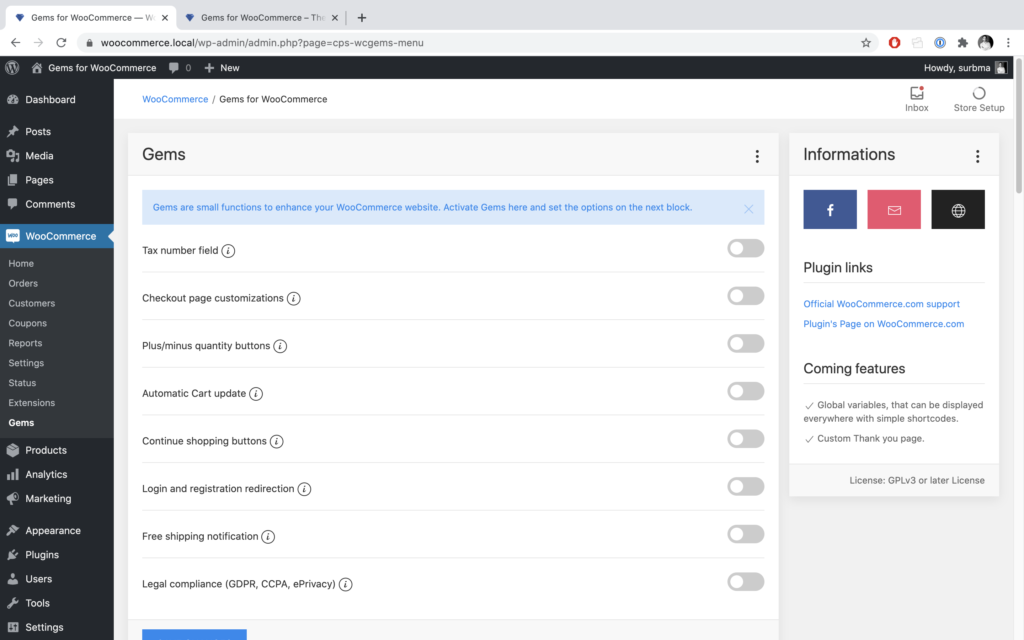
Gem settings
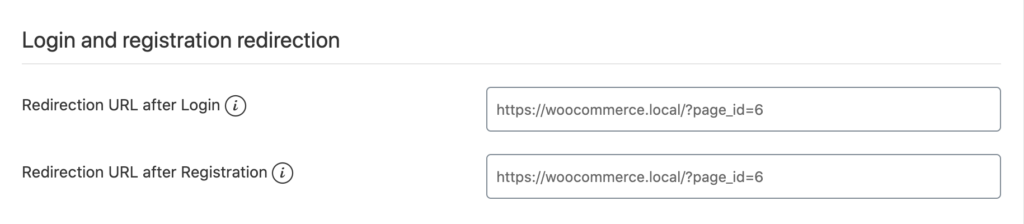
Redirection URL after Login
This must be an absolute URL path. When customers log in, they will be redirected to this URL. If this field left empty, then default WooCommerce redirection will be set.
By default, it is set to the Shop page of your WooCommerce website.
Redirection URL after Registration
This must be an absolute URL path. When customers register on your website, they will be redirected to this URL. If this field left empty, then default WooCommerce redirection will be set.
By default, it is set to the Shop page of your WooCommerce website.