This Gem is giving features to your site to comply with legal regulations. This feature is always improving, but can not guarantee the full compliance of any legal regulations or law.
To enable this feature, simply enable the Gem on the WooCommerce → Gems page: Legal compliance
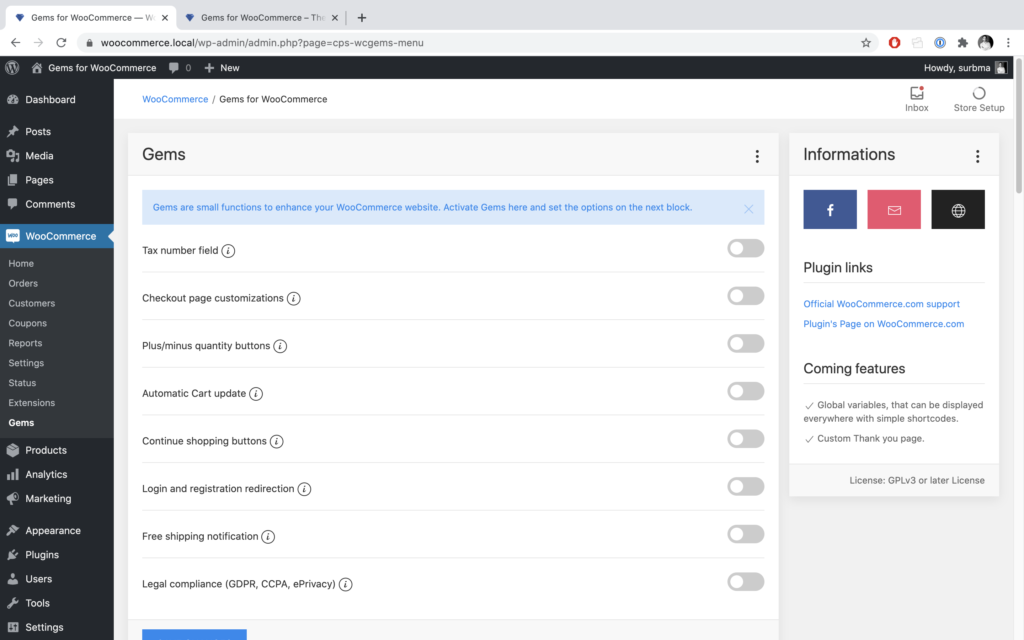
These are the main options of this Gem:
- Privacy Policy confirmation checkbox for Registration
- Privacy Policy and Terms of Service checkboxes for Checkout
- Custom checkboxes for Checkout page
- Extra content for Checkout page
Privacy Policy confirmation checkbox for Registration
Add an extra checkbox to your registration form. Visitor has to accept your Privacy Policy before registration. This is a must have in the age of personal data protection, controlled by GDPR, CCPA, ePrivacy, etc.
This field will be saved in profile data. There is also an option to save visitor’s actual IP address also. The registration date will also be saved for the customer. These informations will be displayed in the admin and on Account details page, but these fields are not editable.
Privacy Policy and Terms of Service checkboxes for Checkout
You can add extra checkboxes to ask for active confirmation from the customer on the Checkout page. There are two checkboxes with custom content and link. These fields are required and will be saved on the order itself. So customers need to accept it on every order, it is not a global profile data.
The two checkboxes are optional to use, so if you need only one checkbox, it can be set also.
Custom checkboxes for Checkout page
Two custom checkboxes are available for any additional consent. The content and links are customizable. The fields will be required by default.
Extra content for Checkout page
Another option is to add extra content on the Checkout page before and/or after the Place order button. This can be very useful, if your country or any other global rules force to have such required informational messages for your customers.
Gem settings
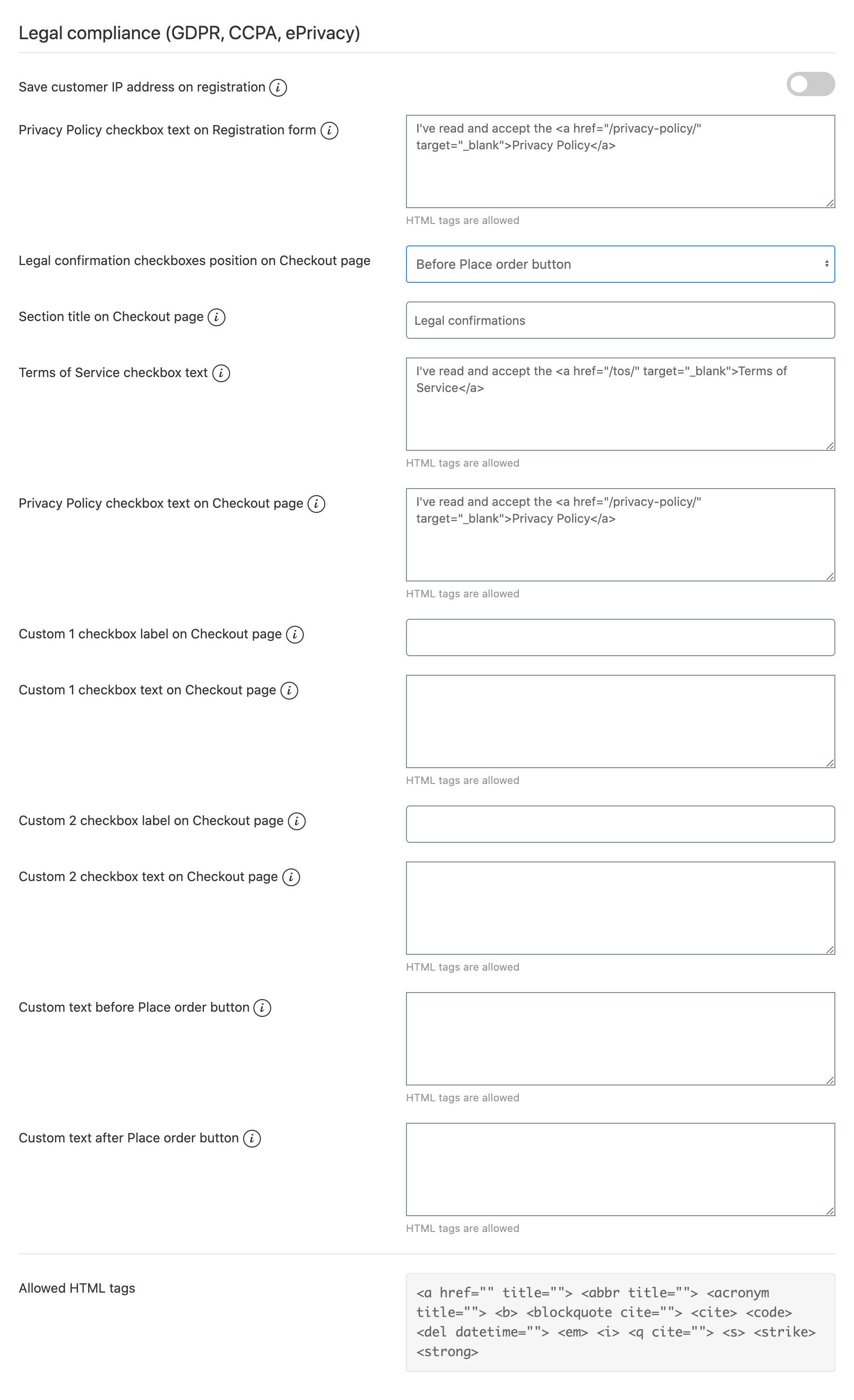
Save customer IP address on registration
With this option, you can enable the IP log. If enabled, the customer’s IP address will be saved in profile after registration.
Privacy Policy checkbox text on Registration form
This will display a checkbox on the registration form. It will be required, so users must consent/check it before finishing the registration process. If this field left empty, then this checkbox will not be displayed.
Legal confirmation checkboxes position on Checkout page
With this option, you can set the position of the legal checkboxes. There are two options for this:
- Before Place order button (default)
- After Order notes field
Section title on Checkout page
If “After Order notes field” option was selected for the position of the checkboxes, you can set a title for this section. If this field left empty, then no title will be displayed.
Terms of Service checkbox text
This text will be displayed next to the checkbox. You can add HTML content, so links can be used. If this field left empty, then this checkbox will not be displayed.
Privacy Policy checkbox text on Checkout page
This text will be displayed next to the checkbox. You can add HTML content, so links can be used. If this field left empty, then this checkbox will not be displayed.
Custom 1 checkbox label on Checkout page
The label of the custom checkbox field. Used by the error message, if checkbox is not accepted. If empty, then no error message will be displayed.
Custom 1 checkbox text on Checkout page
This text will be displayed next to the checkbox. You can add HTML content, so links can be used. If this field left empty, then this checkbox will not be displayed.
Custom 2 checkbox label on Checkout page
The label of the custom checkbox field. Used by the error message, if checkbox is not accepted. If empty, then no error message will be displayed.
Custom 2 checkbox text on Checkout page
This text will be displayed next to the checkbox. You can add HTML content, so links can be used. If this field left empty, then this checkbox will not be displayed.
Custom text before Place order button
This text will be displayed just above the “Place order” button on Checkout page. If empty, then no text will be displayed.
Custom text after Place order button
This text will be displayed just under the “Place order” button on Checkout page. If empty, then no text will be displayed.
IMPORTANT! The responsibility of actual legal and personal data protection compliance for any webshop and website is the website’s owner’s task and duty. Plugin options are supporting these processes and goals, but we, the developers of this plugin don’t take any responsibility for your website’s legal compliance. Please revise your website with a lawyer!