This Gem gives you a lot of features. You can customize the UI and the UX of your Checkout page to make the checkout experience more enjoyable for your customers.
To enable this feature, simply enable the Gem on the WooCommerce → Gems page: Checkout page customizations
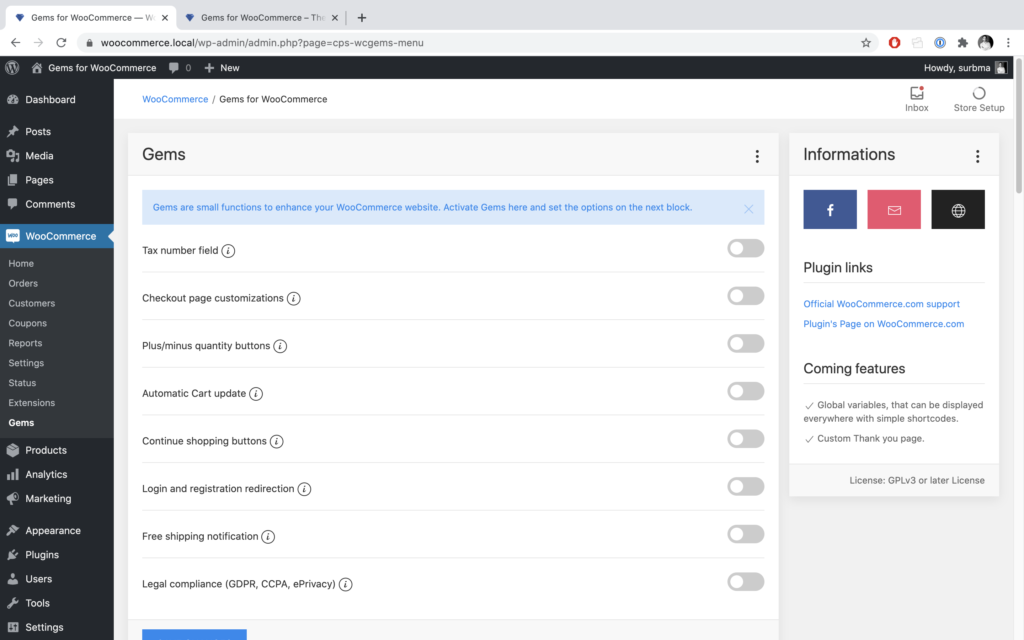
Gem settings
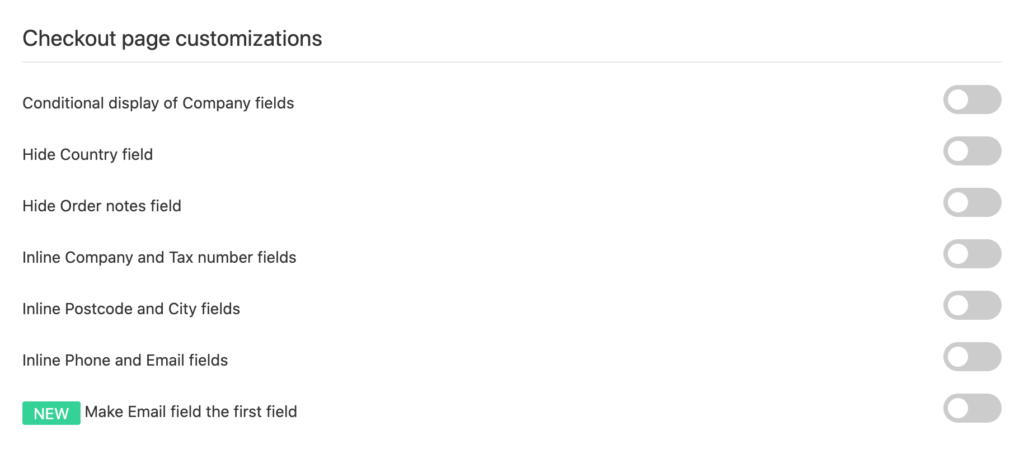
Conditional display of Company billing fields
If you enable this option, a new checkbox will be displayed on the Checkout page and all Company billing fields (Company name and Tax number) will be displayed only, if checkbox is checked.
Hide Country field
This option will hide the Country field from the Checkout form, so customers can not set the country. The country will be the Shop country, that you can set under WooCommerce Settings.
Hide Order notes field
This option will hide the Order notes field from the Checkout form, so customers can not add any custom message to the order.
Inline Company and Tax number fields
The Company name and Tax number fields can be paired and displayed inline next to each other. So your order form will be more compact, taking less space. The fields will be stacked in mobile view.
Inline Postcode and City fields
The Postcode and City fields can be paired and displayed inline next to each other. So your order form will be more compact, taking less space. The fields will be stacked in mobile view.
Inline Phone and Email fields
The Phone and Email fields can be paired and displayed inline next to each other. So your order form will be more compact, taking less space. The fields will be stacked in mobile view.
Make Email field the first field
If you enable this option, the Email field will be at the top of the Checkout form, so this will be the first field, customers must fill out.