Show extra Continue shopping buttons on Cart and/or Checkout pages. The buttons target page is your Shop page.
To enable this feature, simply enable the Gem on the WooCommerce → Gems page: Continue shopping buttons
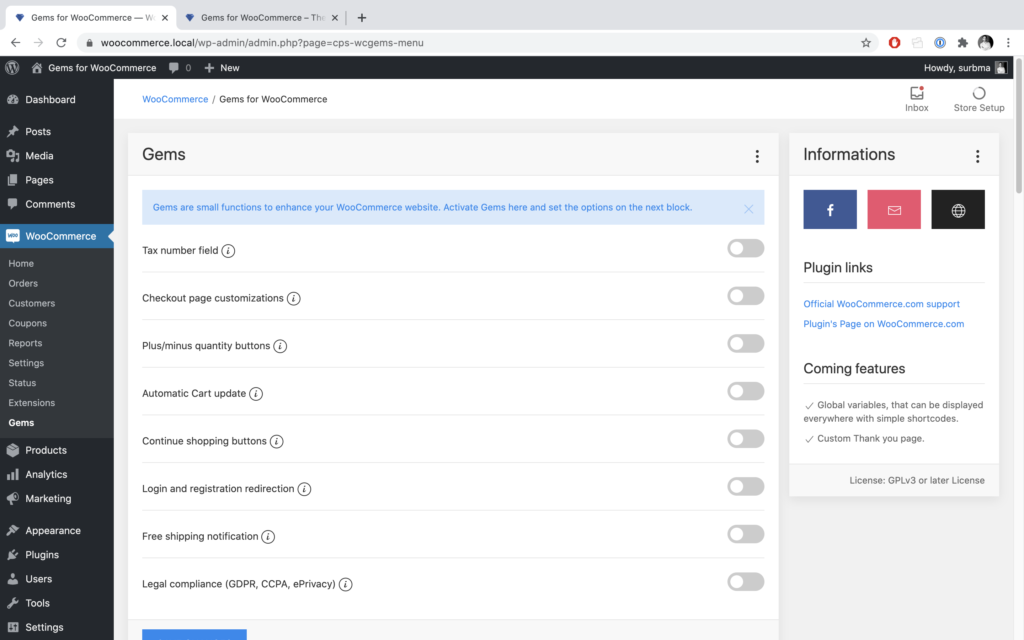
Gem settings
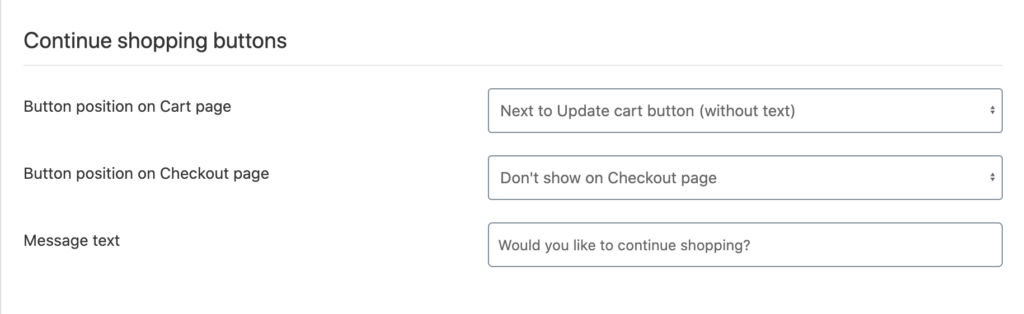
Button position on Cart page
With this option, you can set the position of the button on the Cart page. Four positions can be chosen:
- Next to Update cart button (without text)
- Before Product table (with text)
- After Product table (with text)
- Under Proceed to checkout button (without text)
The custom message will be displayed or hidden, depending on the position.
Button position on Checkout page
With this option, you can disable or set the position of the button on the Checkout page. Two positions can be chosen:
- Before Checkout form (with text)
- After Checkout form (with text)
The custom message will be displayed on both positions.
Message text
This text will be displayed next to the button. Depending on the position of the button, text may not be displayed.
This text can be translated with WPML and Polylang plugins with the String Translation tool.